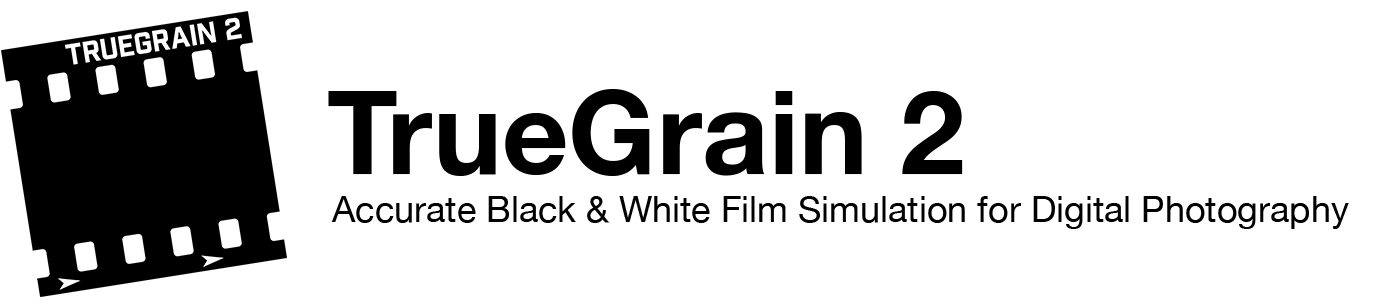
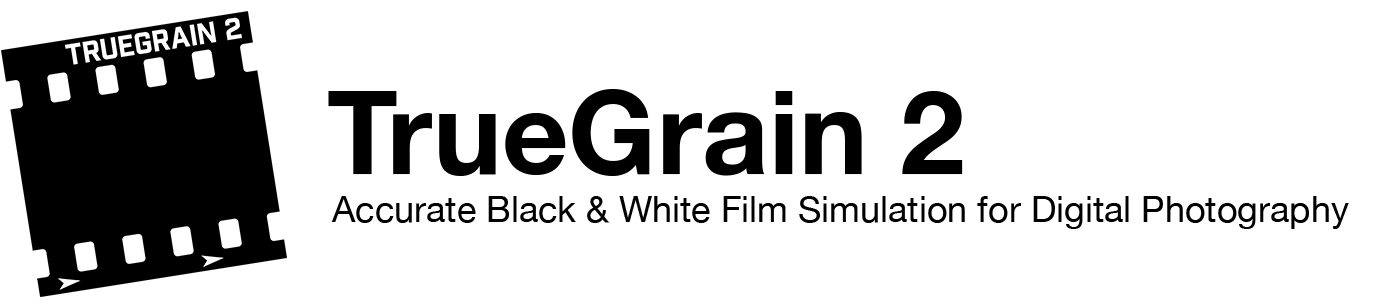
You can download TrueGrain 2 here:
Mac users: due to reasons beyond our control, the current version of TrueGrain 2 is an “unsigned” app. After you install this unsigned build, to run the program, you’ll need to open the Applications folder, right-click (ctrl+click) on True Grain 2, choose “Open” from the pop-up menu, then choose “Open” again from the warning alert. After that first time, the software should run normally.
(Windows customers are not affected by any of this.)
Once you’ve downloaded and installed the software, you can download and audition the various films from within the software.
Until you purchase a license, TrueGrain 2 will operate in demo mode, which is just like the purchased and registered product, absent the ability to save your work. Once you purchase your license, you will be issued a license file that unlocks the software.
If you own a license for version 1 of TrueGrain and need to re-download the files, click here.
TrueGrain for Macintosh requires a Mac with at least 4GB RAM and OS X 10.13 or later.
TrueGrain 2 for Windows requires 64-bit Windows 7 or later and at least 4GB RAM.

If you have any questions or trouble registering your software, please contact us at sales@grubbasoftware.com.
If you have any questions or comments, please do not hesitate to contact us at support@grubbasoftware.com.
Copyright © 2024 Grubba Software. All rights reserved.
Privacy Policy - Contact/About Grubba Software - Media/Press Info
The trademarked names of film producers and their products referenced here are the property of their respective owners.